As we’ve bounced our way across Europe this summer, we’ve prioritized cities we’ve never visited before: places like Geneva, Brussels, Bratislava, and Llubijana to name a few. But we’ve also had a few quick stops through tried-and-true destinations, where we’ve enjoyed the opportunity to revisit old stomping grounds and explore neighborhoods we’d missed previously.
When opening up my phone in Paris a few weeks ago, I was blown away by the gift I’d left myself years prior: Google Maps was littered with “starred” (e.g. saved) restaurants, parks, and even old Airbnbs we’d stayed in during previous trips to the French capital. As we plotted the path from our current accomodation to Luxembourg Gardens, I noticed a few stars along the way, and was easily able to plan a return to our favorite boulangerie from our 2018 trip, and to the farmers’ market a friend had recommended that we never made it to last time. As we discovered new cafes and playgrounds, I added to the constellation of saved locations, excited for the chance to return one day and relive their glory.
This example is just one manifestation of how we’ve leveraged Google Maps to plan, explore, and remember our adventures. Here are a few more tactics to make the most of the app:
The nuts and bolts
First things first, I’ll clarify what I mean by “starred” or saved locations. When you select a destination in Google Maps, on web or mobile, you have the option to “save” it, marking that place with an icon of your choice (a star is the default). When you load the app moving forward (even in airplane mode), stars automatically display, so if you’re out on a walk and simply checking your map to get oriented, you’ll also see any nearby saved locations called out.
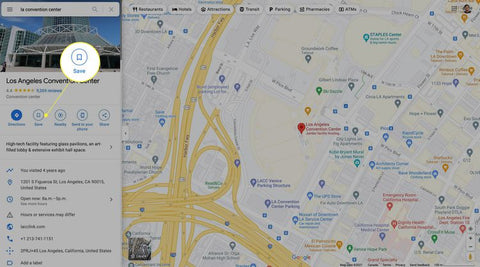
Pinpoint the essentials
Whenever we book a trip to a new city, there are a few locations we immediately save on the map:
- Our accommodation (we use the heart icon only for accommodations so that our homebase is distinct and easy to spot)
- The nearest grocery store and/or pharmacy
- The nearest park, playground, or outdoor space
This small set of locations ensures we can get oriented and settled quickly upon arrival, and stack up on any necessary essentials. It enables us to explore the neighborhood where we’re staying and ensures all three of us (but especially our toddler) have a chance to get comfortable and stretch our legs.
Make an artifact of your research
Once those basics are laid out, Google Maps becomes a key artifact of any further research we do about a new destination. As we read about top attractions or hear recommendations from friends, we save the locations with an associated icon (we use yellow stars for food and teal squares for attractions). We build out the map so we can roam somewhat aimlessly and make minor detours to great spots we’ve heard about. We often end our days reflecting on the highlights, and then pinpointing areas we’d want to explore the next day, informed by clusters of not-yet-visited saved locations.

Remember the highlights
Finally, once a trip ends, our map becomes a lasting memento of the experience: we’re able to simply load it up when friends ask for recommendations, or when we’re considering a return. Better yet, we’re often able to identify areas we’d missed on prior visits and strategically choose to explore new places if we so desire.
What apps have you loved for travel, and what “hacks” have you used to make the most of your experiences?

